[CTF] N0PS CTF writeups
Reverse Me (RE, 62 solved)
> file img.jpg
img.jpg: JPEG image data
The file looks like a JPEG, but it does not show anything in an image viewer, let’s have a closer look.
> xxd img.jpg
00000000: ffd8 ffe0 0000 0000 0000 0000 0000 0000 ................
00000010: 0000 0000 0000 0001 0000 0000 0000 0000 ................
00000020: 0000 0000 0000 010a 0000 0000 0000 303b ..............0;
00000030: 0000 0000 0000 0000 0000 0000 0000 0000 ................
00000040: 0000 0003 0000 0001 0000 0000 0000 0001 ................
00000050: 0000 0000 0000 0001 0000 0000 0000 0000 ................
00000060: 0000 0000 0000 002b 0000 0000 0000 3010 .......+......0.
00000070: 0000 0000 0000 0000 0000 0000 0000 0030 ...............0
...
The file starts with ffd8 ffe0, which is a signature for Raw JPEG, so what could be wrong?
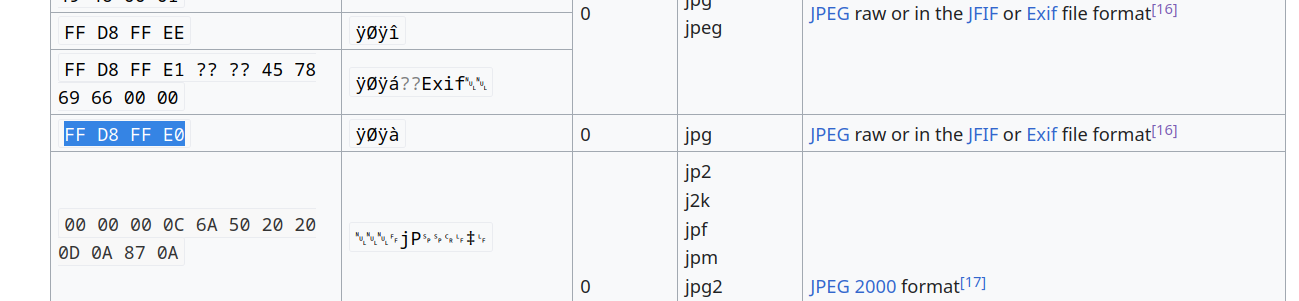
...
00003800: 0000 0000 0000 0318 0000 0000 0000 0318 ................
00003810: 0000 0004 0000 0003 0000 0000 0000 0008 ................
00003820: 0000 0000 0000 02d8 0000 0000 0000 02d8 ................
00003830: 0000 0000 0000 0040 0000 0000 0000 0040 .......@.......@
00003840: 0000 0000 0000 0040 0000 0004 0000 0006 .......@........
00003850: 001c 001d 0040 000d 0038 0040 0000 0000 .....@...8.@....
00003860: 0000 0000 0000 3148 0000 0000 0000 0040 ......1H.......@
00003870: 0000 0000 0000 1310 0000 0001 003e 0003 .............>..
00003880: 0000 0000 0000 0000 0001 0102 464c 457f ............FLE.
Scrolling to the end of the file, there is something odd. That’s the ELF binary signature in reverse. Let’s reverse the file back. And voila!
input_file = "img.jpg"
output_file = "img.elf"
with open(input_file, 'rb') as f:
data = f.read()
reversed_data = data[::-1]
with open(output_file, 'wb') as f:
f.write(reversed_data)
> python reverse.py
> file img.elf
img.elf: ELF 64-bit LSB pie executable, x86-64, version 1 (SYSV), dynamically linked, interpreter /lib64/ld-linux-x86-64.so.2, BuildID[sha1]=ae64a94832a94702644e170ebf1177740605cb34, for GNU/Linux 3.2.0, stripped
Now, let’s open the file in IDA.
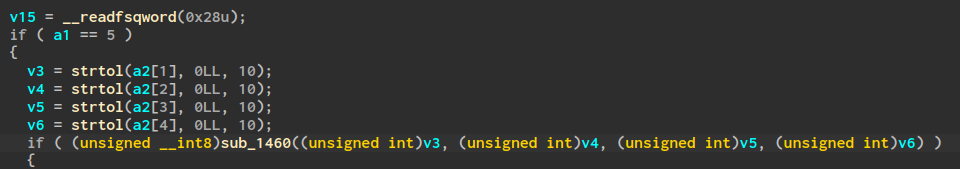
The program reads 4 arguments and calls sub_1460 to do some check on them. The check is quite simple.
__int64 __fastcall sub_1460(int a1, int a2, int a3, int a4)
{
unsigned int v4; // r8d
v4 = 0;
if ( 3 * a4 + a3 + 4 * a2 - 10 * a1 != 28 )
return 0LL;
if ( 9 * a2 - 8 * a1 + 6 * a3 - 2 * a4 == 72 && a4 + -3 * a2 - 2 * a1 - 8 * a3 == 29 )
LOBYTE(v4) = a3 + 5 * a1 + 7 * a2 - 6 * a4 == 88;
return v4;
}
Let’s find the 4 numbers that satisfy the check with z3.
import z3
from z3 import Solver, Real
def solve_range_equation():
# Create a solver
solver = Solver()
# Define variables
a1 = Real('a1')
a2 = Real('a2')
a3 = Real('a3')
a4 = Real('a4')
# Add equation to the solver
solver.add(3 * a4 + a3 + 4 * a2 - 10 * a1 == 28)
solver.add(9 * a2 - 8 * a1 + 6 * a3 - 2 * a4 == 72)
solver.add(a4 + -3 * a2 - 2 * a1 - 8 * a3 == 29)
solver.add(a3 + 5 * a1 + 7 * a2 - 6 * a4 == 88)
# Check satisfiability and get the solution
if solver.check() == z3.sat:
model = solver.model()
print("Solution:", model[a1], model[a2], model[a3], model[a4])
else:
print("No solution found.")
if __name__ == "__main__":
solve_range_equation()
> python solve.py
Solution: -3 8 -7 -9
And finally solve the challenge:
> chmod +x img.elf
> ./img.elf -3 8 -7 -9
N0PS{r1CKUNr0111N6}
HID (Forensics, 30 solved)
The challenge provides a pcapng file (Packet capture). Let’s open it in Wireshark.
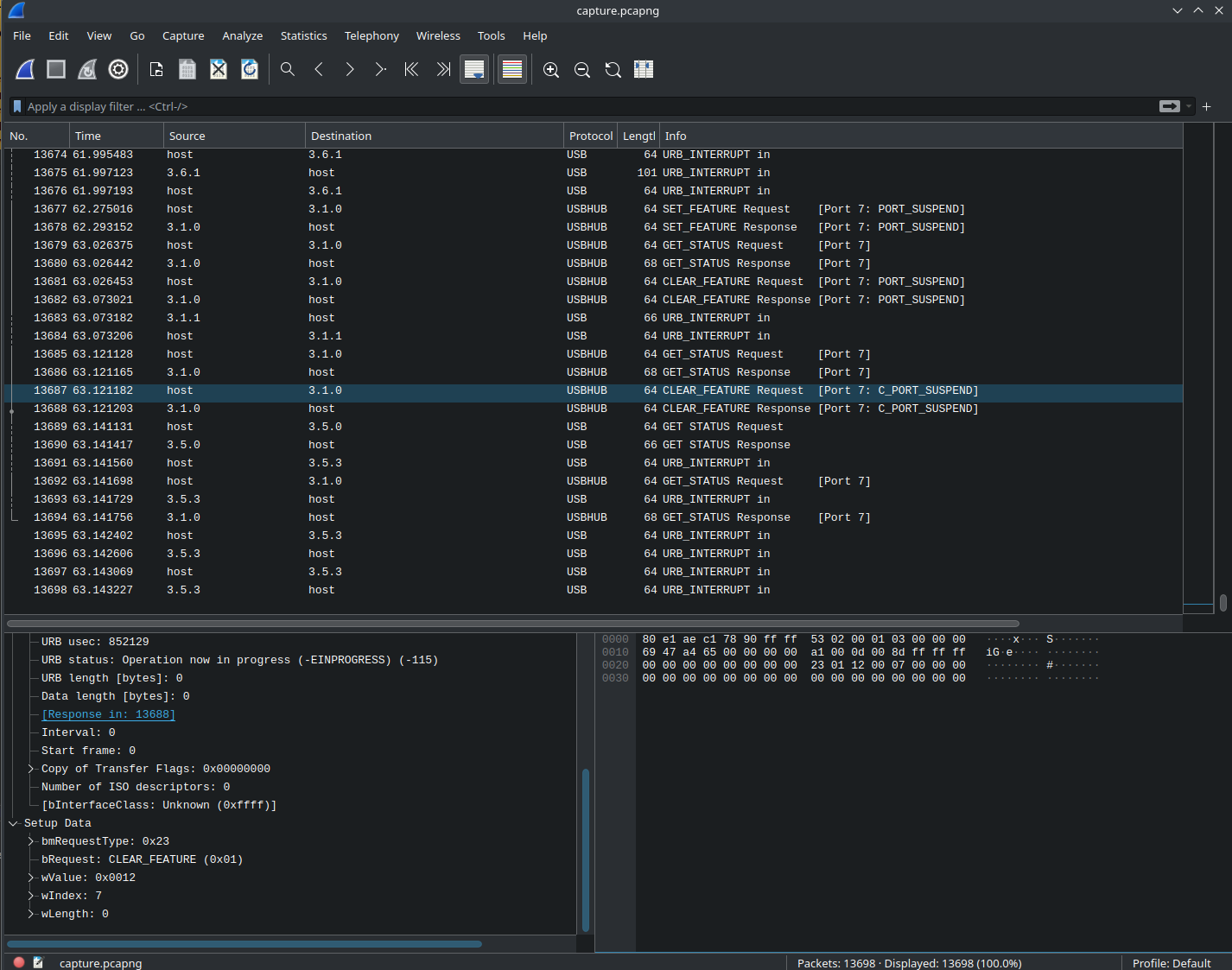
Since there are packets that are irrelevant to HID, let’s filter them out with usbhid.data
Now we’re left with all the HID packets. After scrolling up and down, we can see clearly that there are two HID devices: a keyboard, and a pointing device. The thing is, there is only one packet from the keyboard, all other packets are from the pointing device (supposedly a mouse). Let’s analyze them.
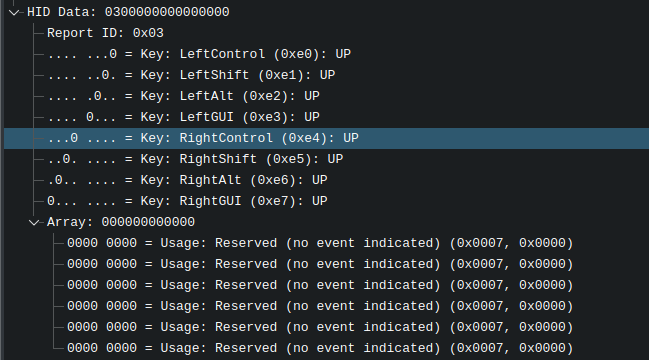
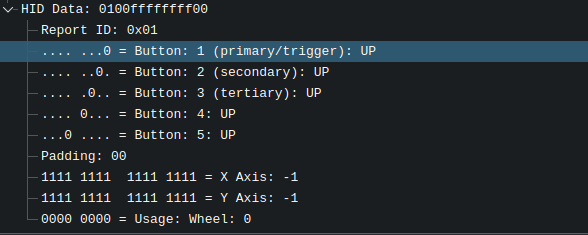
At this point, we can forget the keyboard and focus on the mouse, since the mouse has information about its movements (x axis and y axis). Let’s filter out the keyboard and export the result to another file for further processing.
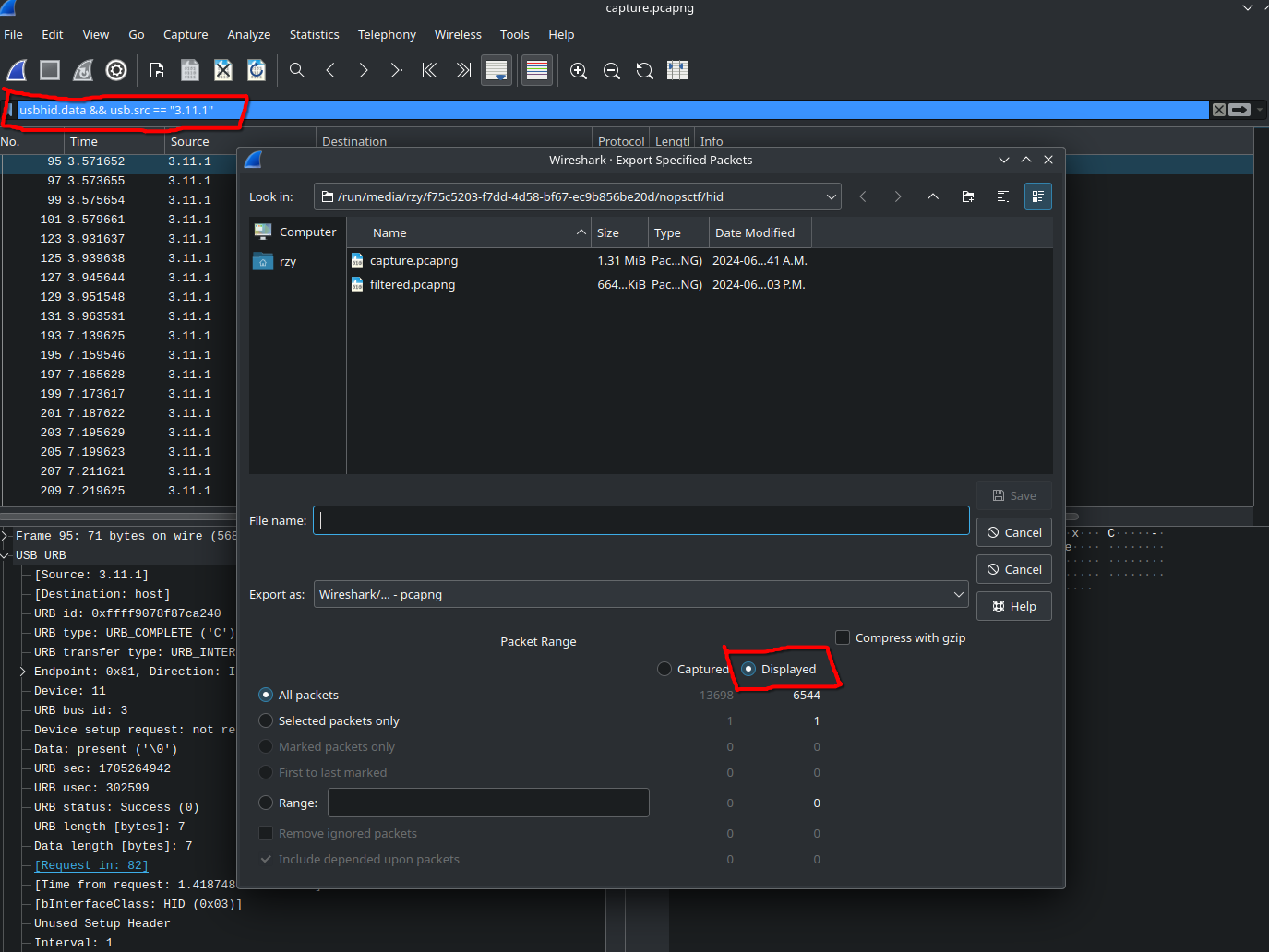
Since we know the offsets in Wireshark, we will use Python to extract all the movements, and visualize it.
import matplotlib.pyplot as plt
from scapy.all import *
def draw_plot(movements):
# Initialize coordinates with the root point
x_coords = [0]
y_coords = [0]
# Accumulate movements to generate coordinates
current_x = 0
current_y = 0
for movement in movements:
current_x += movement[0]
current_y += movement[1]
x_coords.append(current_x)
y_coords.append(current_y)
# Plot the points
plt.plot(x_coords, y_coords, marker='o')
# Connect all points with lines
plt.plot(x_coords, y_coords, linestyle='-', color='b')
# Add labels and title
plt.xlabel('X Coordinate')
plt.ylabel('Y Coordinate')
plt.title('Plot of Movements')
# Show the plot
plt.grid(True)
plt.show()
if __name__ == "__main__":
# Set the input pcap file path
input_file = "filtered.pcapng"
packets = rdpcap(input_file)
movements = []
for p in packets:
xb = p.load[66:68]
yb = p.load[68:70]
print(xb, yb)
x = struct.unpack('<h', xb)[0]
y = struct.unpack('<h', yb)[0]
movements.append((x,y))
# Draw mouse movement
draw_plot(movements)
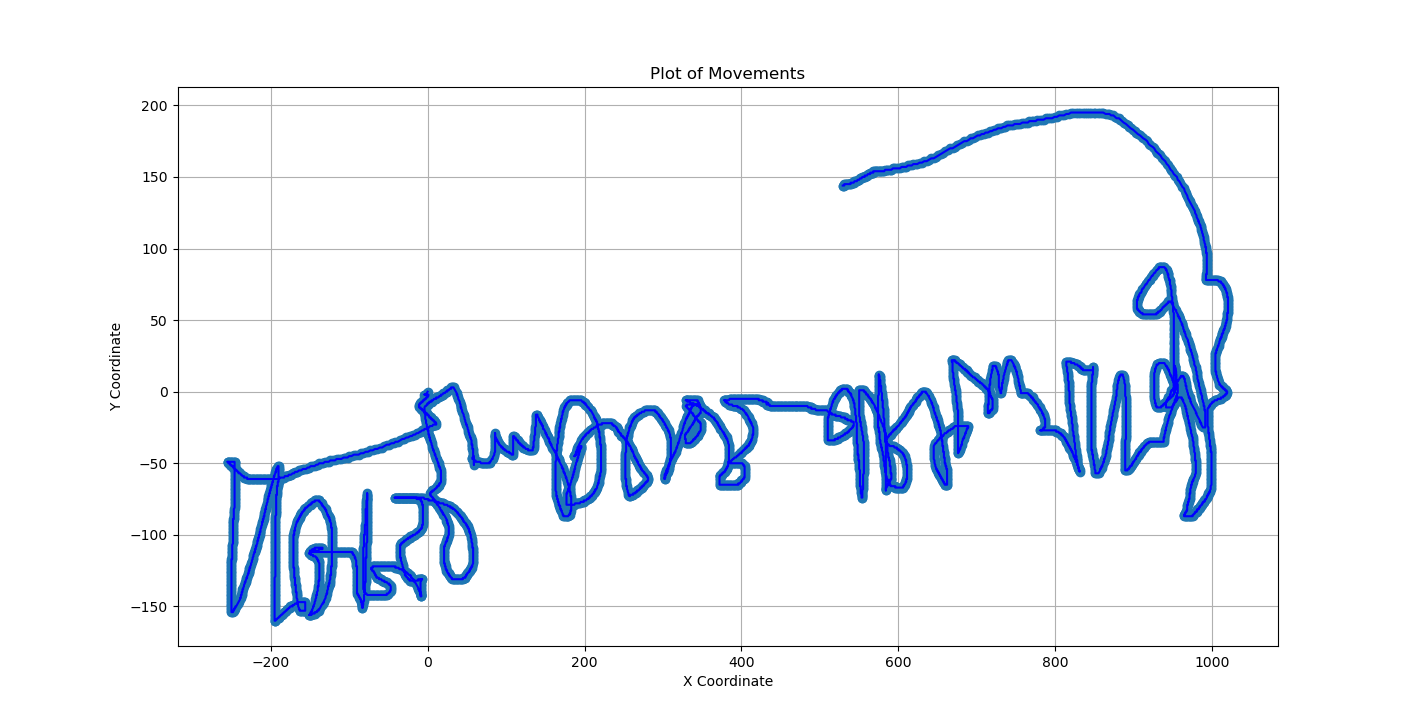
It doesn’t look quite right, does it? Because in computer graphics, the 2D Cartesian Coordinate System is horizontally flipped, so we have to flip the image upside down. And here’s the result.
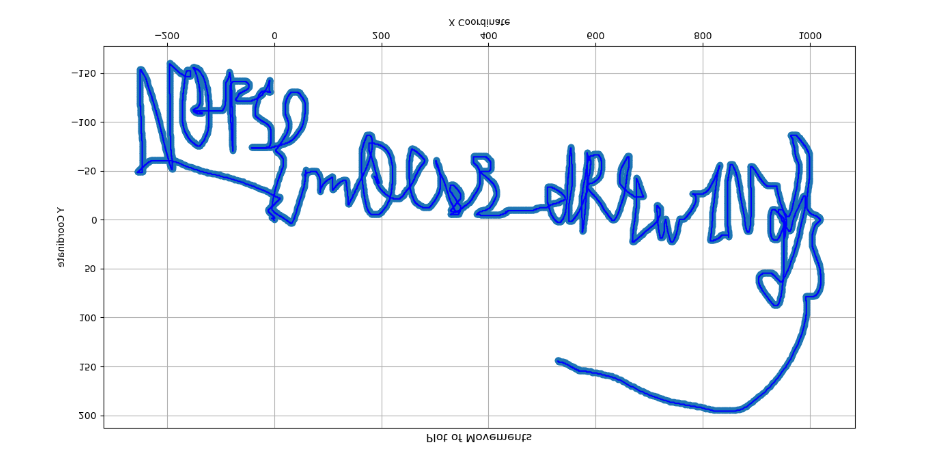
It took me a while to guess the flag due to the ugly mousewriting. N0PS{m0Us3_dR4w1Ng}
ZipZip (Forensics, 15 solved)
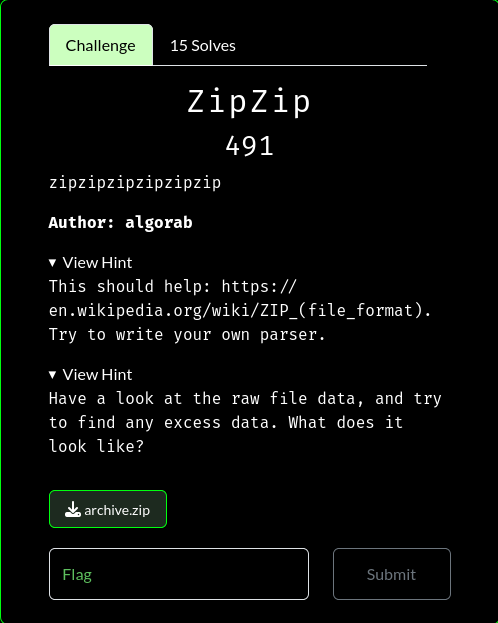
I solved this challege after it ended. Anyways let’s take a look at the zip file without minding too much the hints.
> file archive.zip
archive.zip: Zip archive data, at least v2.0 to extract, compression method=deflate
> unzip -lv archive.zip
Archive: archive.zip
Length Method Size Cmpr Date Time CRC-32 Name
-------- ------ ------- ---- ---------- ----- -------- ----
174585 Defl:N 45057 74% 2024-04-04 06:58 39b029c4 4ad9edde81b5526dcd95747a96a90583
-------- ------- --- -------
174585 45057 74% 1 file
Nothing so special, let’s unzip it and see what’s inside.
> file 4ad9edde81b5526dcd95747a96a90583
4ad9edde81b5526dcd95747a96a90583: ASCII text, with CRLF line terminators
The file is just PKZIP latest specifications. When comparing with the original file from the internet, the two file were exactly the same.
0b993022a7d320a0bf704e6980bea36fafd17a6066ab994db0a0c16278a50cd6 4ad9edde81b5526dcd95747a96a90583
0b993022a7d320a0bf704e6980bea36fafd17a6066ab994db0a0c16278a50cd6 APPNOTE-6.3.10.TXT
Let’s inspect it under the microscope. I know two editors with binary template technology that could make the parsing done automatically: imhex and 010editor. Unfortunately, the default script in imhex refused to work, but 010editor was alright.
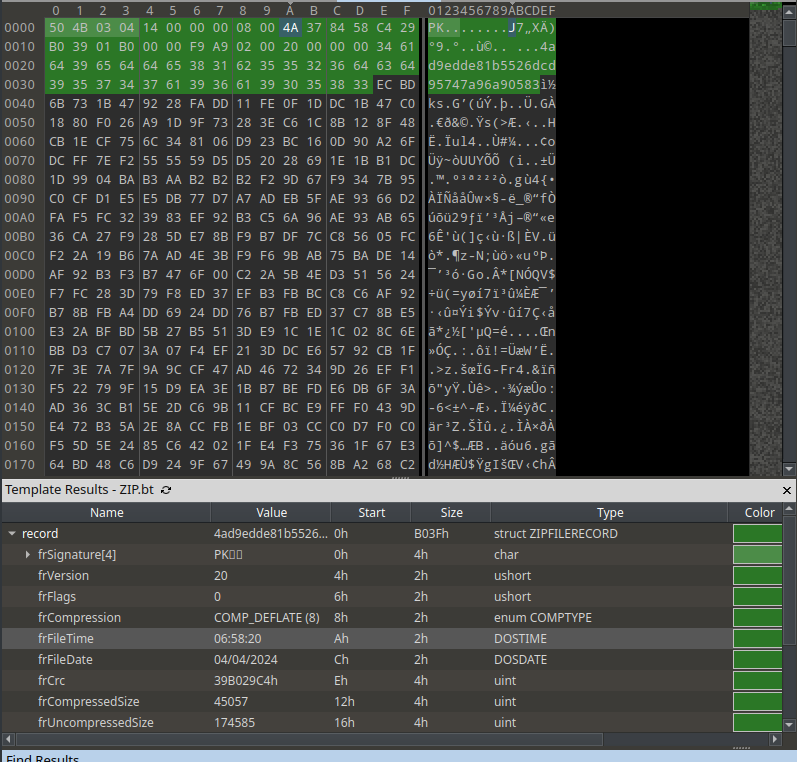
As we can see, the header of the file was parsed beautifully. There’s nothing wrong with it. But let’s compare to another zip file. I created another zip file from the same exact zip specification file.
> zip -8 test.zip 4ad9edde81b5526dcd95747a96a90583
adding: 4ad9edde81b5526dcd95747a96a90583 (deflated 74%)
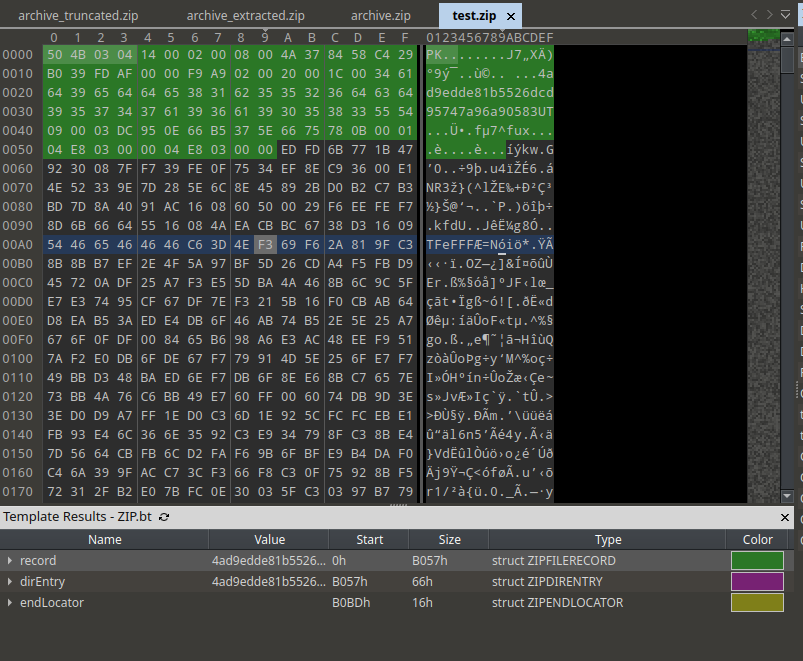
Now a normal zip file has 4 elements:
- A Header Record that contains signature (PK\x03\x04), Version, Compression Method, etc.
- Data
- Directory Entry
- End Locator
Comparing the two file, we can see there are something odd: There are bytes that should not be there. Let’s remove these bytes and try again.
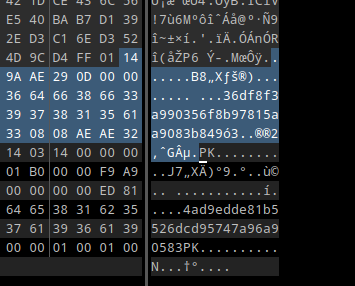
> unzip archive_truncated.zip
Archive: archive_truncated.zip
error [archive_truncated.zip]: missing 71 bytes in zipfile
(attempting to process anyway)
error: invalid zip file with overlapped components (possible zip bomb)
To unzip the file anyway, rerun the command with UNZIP_DISABLE_ZIPBOMB_DETECTION=TRUE environmnent variable
Because we didn’t change the compressed size in the header, it says 71 bytes are missing. Let’s override that and extract the file anyways.
> UNZIP_DISABLE_ZIPBOMB_DETECTION=TRUE unzip archive_truncated.zip
...
> sha256 output_truncated
0b993022a7d320a0bf704e6980bea36fafd17a6066ab994db0a0c16278a50cd6 output_truncated
So the file was extracted successfully. Let’s go back to the 71 bytes that we just deleted. It oddly looks like a header record of a ZIP file followed by some data. And when I recreated the zip file.
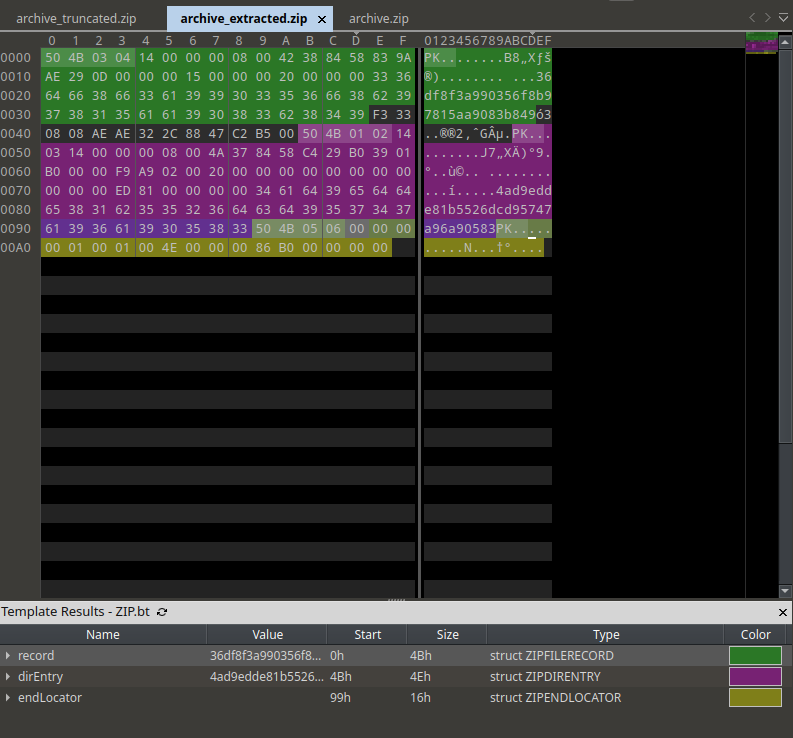
Looks good, let’s unzip it, forcefully.
> UNZIP_DISABLE_ZIPBOMB_DETECTION=TRUE unzip archive_extracted.zip
...
> cat output
N0PS{z1p_z1p_z1p_z1p}%